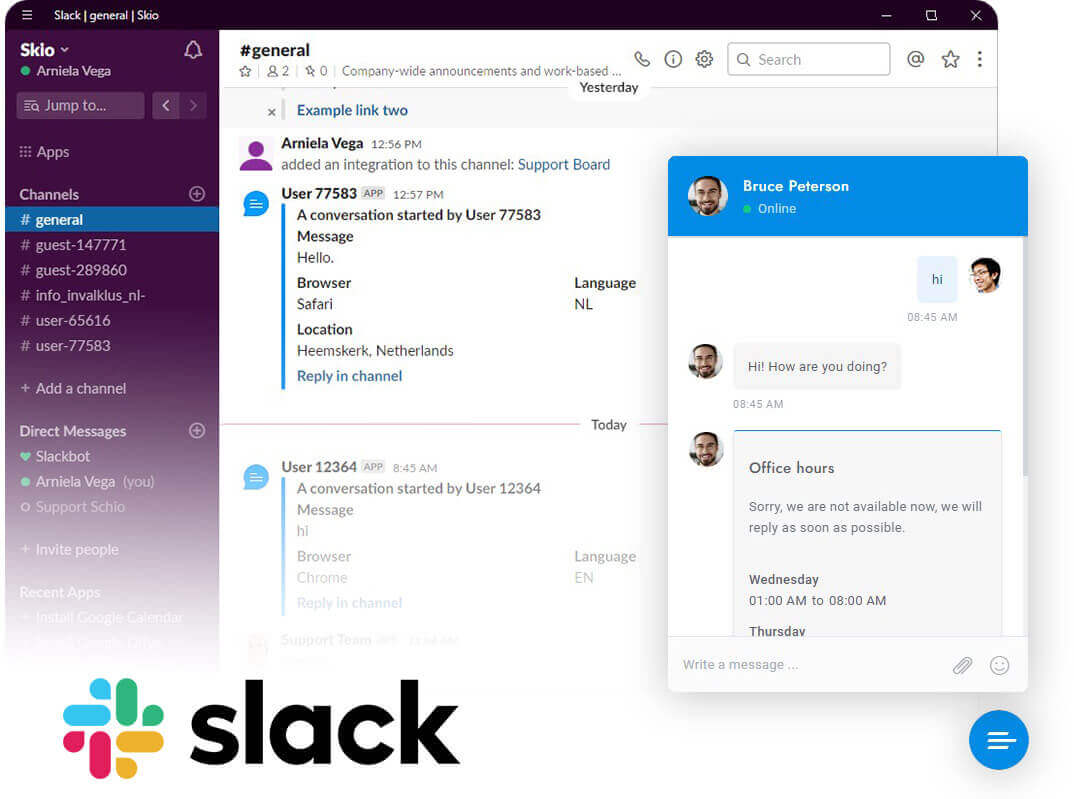Engage Web Visitors Using Slack
Manage and respond to messages directly within Slack – the app you already use daily. Our real-time two-way sync updates the complete conversation history in Chat Board.
Sign Up
View Pricing
Download Slack
Get Slack for free on all devices and operating systems
|
|
Android |
Mac |
iOS |
Web |
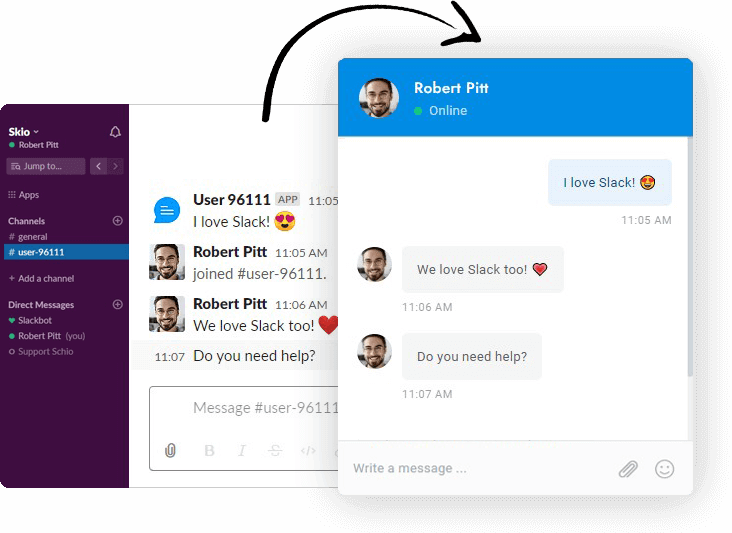
Direct Communication in Slack
Instantly receive and respond to messages from users in Slack. Edit or delete messages as needed.
- Send and receive messages
- Edit and delete messages
- Real-time two-way sync
Markup, Emojis, and Code Snippets
Leverage the full capabilities of the Slack Editor. Chat Board supports Slack’s message formatting, including bold, italic, code snippets, and emojis.
- Text markups like bold and italic
- Ordered and bulleted lists
- Emojis
- Code snippets
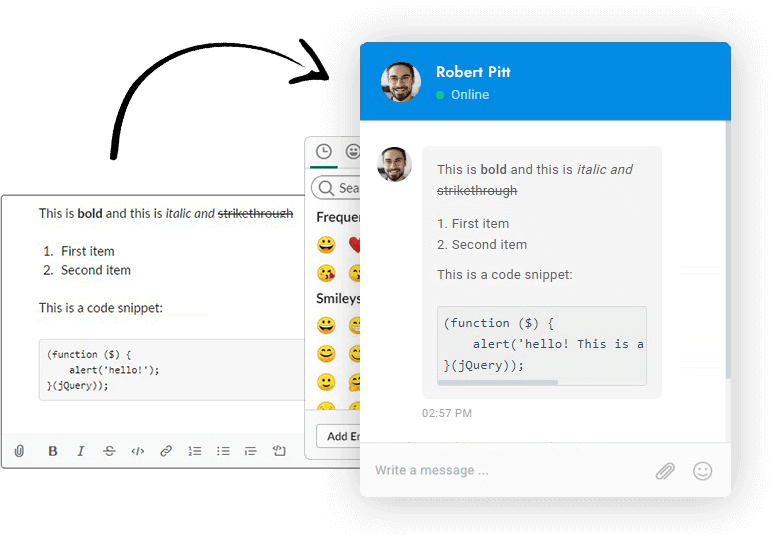
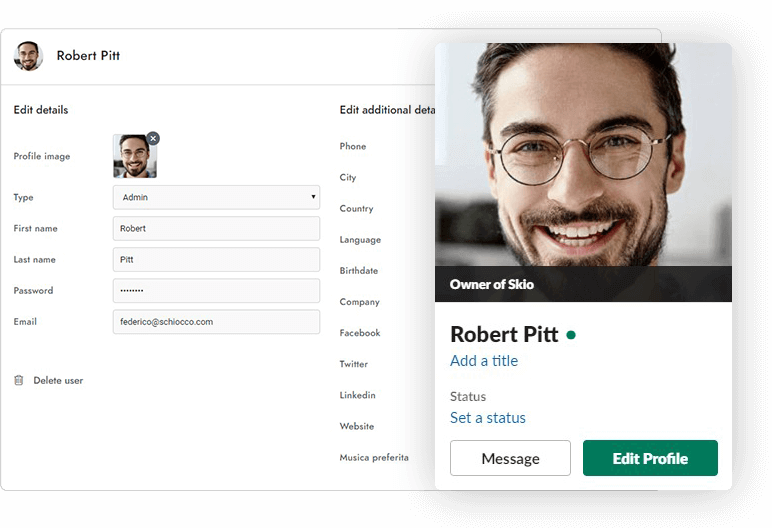
User and Agent Synchronization
Synchronize agent and user details, including names and profile images, with Slack. Link agents to Slack teammates and detect online statuses.
- Sync user details
- Update profiles automatically
- Link agents to Slack teammates
- Detect online status
Collaborate with Multiple Teammates
Allow multiple teammates to use Slack simultaneously and reply to users. Shared Slack channels display user details and links to open conversation channels.
- Teammates shared channel
- User details
- Dedicated user channel
- Multiple Slack teammates
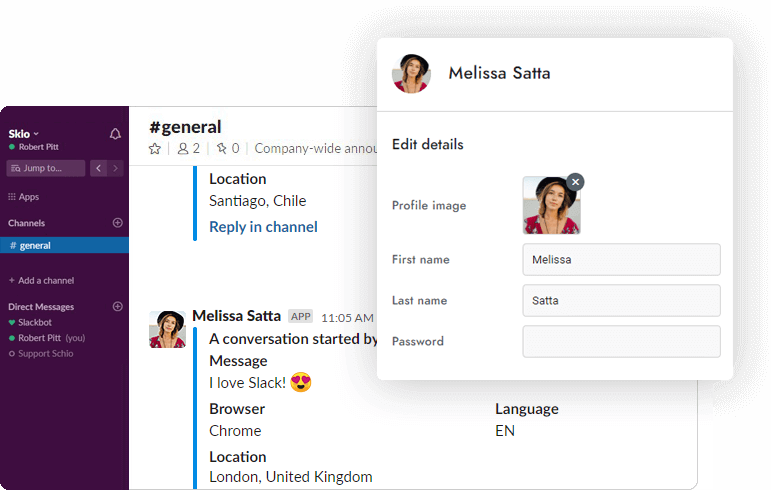
Attachments and Media
Send and receive attachments or media directly in Slack with two-way sync.
Autochannel Cleaning
Archive old channels with one click. Channels are automatically restored as needed.
Bot Messages in Slack
Sync complete conversations including bot messages and rich responses.